my diy serge synthesizer build 2020 - ????
musical inspiration
- planetary peace - synthesis
- Benge - 1972 Serge Modular
- Benge - 1972 Serge Paperface
- slow n noisy serge modular techno
- batchas tkb jam
inspiration
- “You are only as expressive as your control voltages” - Todd Barton
- “One does in fact “synthesize” a synthesizer” - Peter Blasser
- V’ger (star trek) - only its creator could help it to leap beyond Logic
- Surge Deposit
- Dr Weiner
- Peter Blasser
- Todd Barton
- Doug Lynner
- cybernetics with synthesizers
modules:
boat1 (voice 1)
- 3 [[r CGS597 NOISE-SnH]]
- 6 [[r CGS381 VOLT PROC]]
- 4 [[r CGS85 TWS]]
- 1 [[r CGS348 VCO]]
- 7 [[CGS577 1973 VCF]]
- 5 [[CGS514 DUSG]]
- 8 [[CGS LPG]]
- 2 [[CGS92 SSG]]
boat2 (voice 2)
- another oscillator
- same or different? still 2 spaces is ideal SYNTHCUBE
- wave mult
- CGS513 WAVE MULT early version is available at synthcube
- dusg
- same as first build SYNTHCUBE
- vqvcf
- dtg
- res eq
- CGS522 RES EQ SYNTHCUBE
- %n comparator
- CGS501 /NCOM MODULAR ADDICT
- stereo mixer
later
- Paperface only panel
- sequencer panel (seq 1) https://sergemodularinfo.blogspot.com/p/touch-activated-keyboard-sequencer.html
The real power of the new shorter length Sequencer Programmers, however, is their use in tandem with one another. Two sequencers are more interesting than one. They can be phased one against the other with the same or separate clocks. They can be patched to interact with each other, providing an incredibly varied palette of rhythmic patterns. A master unit can control one or more slave sequencers, resulting in highly controllable flurries of tonal sequences being modulated both harmonically and rhythmically.
- cv panel (cv 1)
- utility panel (cv 2)
- pcbs waiting to be built
- [[CGS33 MATRIX]]
- [[CGS82 NEG SLEW]]
- [[CGS334 ASR]]
pcbs I want:
- CGS30 BAND PASS
- CGS579 RING MOD
- CGS389 GATE SEQUENCER
- CGS516 EXTENDED ADSR
- programmer/sequencer CGS387 or CGS359
- CGS88 BI DIRECTIONAL ROUTER
- CGS596 TRIPLE COMPARATOR
- CGS504 PREAMP DETECTOR
- CGS336 PULSE DIVIDER
- CGS405 BOOLEAN LOGIC
easy/no pcb:
- CGS84 Peak&Trough
- CGS52 Simple Wave Folder
- CGS39 Quad Logic
- CGS73 CV Cluster
- CGS62 Slope Detector
- CGS67 Real Ring Mod
- NLC Bongo
color scheme(s):
https://sdiy.info/wiki/Banana_jack_colour_schemes
- original serge:
- AC (audio) BLACK
- DC (cv) BLUE
- Logic (trig, gate) RED
- my scheme:
- in(white)
- out(black)
- logic in(red)
- special(violet)
links
-
info
-
manufacturers
-
pcbs
-
misc
to do
PANEL 1: ![[WIN_20210802_01_30_36_Pro (2).jpg]]
- VCO
- SSG
- NOISE
- Volt Proc
- DUSG
- TWS
- VCF
- LPG + MIX
- DRILL PANEL (LAYOUT??)
LATER:
- ASR
- Matrix
sequencer panel like “black swamp”
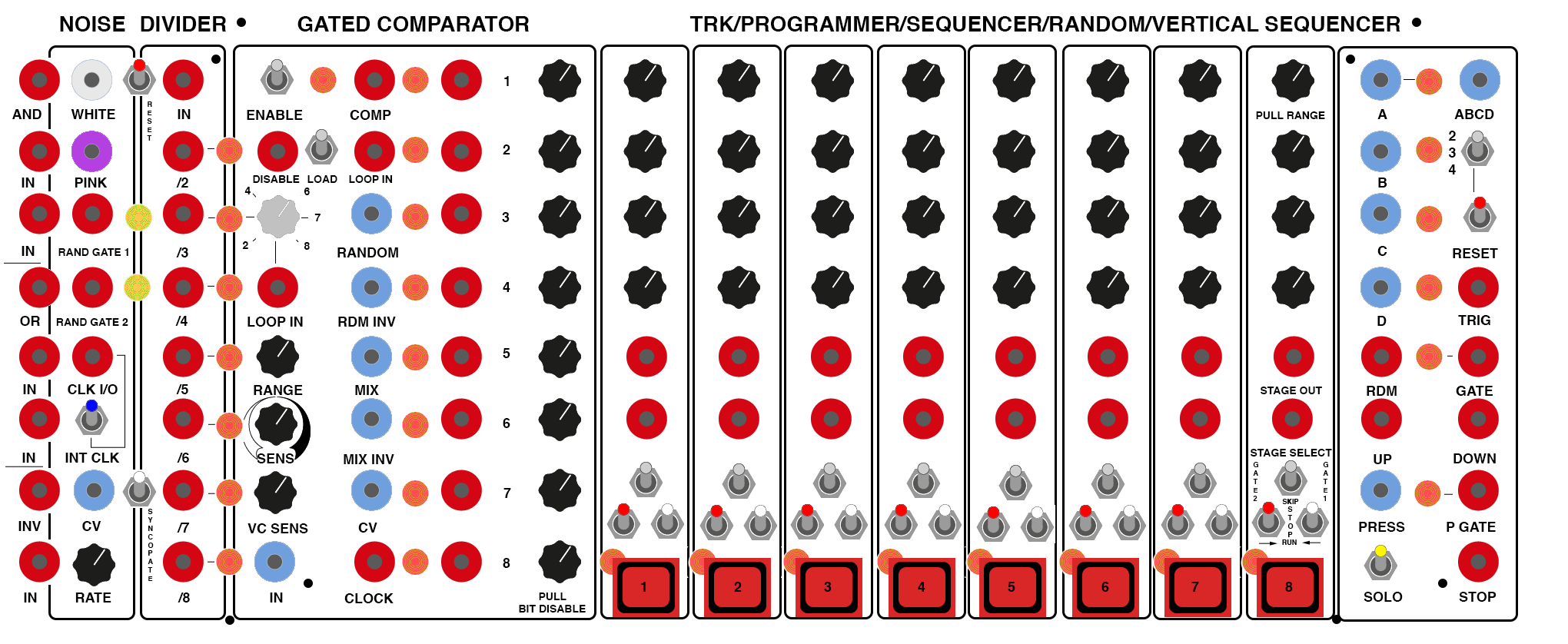
build
- [[2021-07-27]] completed first module (FINALLY) - Triple wave shaper.
- [[2021-07-28]] got almost all components placed on VCO (missing 100k resistors and jack/pot/switch wiring). Making tayda and amazon order tonight so I can keep going on this! got most of VCF built except for the 100k resistors and a few transistors.
- [[2021-07-29]] tayda and amazon order
- [[2021-07-30]] finished making project pages. assembled most of lpg pcb. Waiting on caps, 100k resistors, and have to order vactrols. Ordered caps, 3080, and a motm dist board from synthcube.
- [[2021-07-31]] building shopping cart. planning panel layout.
- [[2021-08-01]] got noise/snh module populated and working. Still need to test calibration and maybe tweak some values once I have more modules to test it with (vco). Populated most of ssg board. missing (j201, 1 100k resistor, and LM741 also still waiting on 3080’s to arrive). Made (another) synthcube order (vactrols, as394, that340)
- [[2021-08-04]] made big mouser order (banana jacks, lm741, 2n4403, hammond box and panel, smd j201)
- [[2021-08-06]] mouser order came it!
- [[2021-08-07]] first synthcube order arrived, vactrols, that340.. but they sent AS3394’s instead of the AS394’s I ordered. Sent an email. Thought I might have a vco going by the end of the weekend. oh well.
- looks like I got sent the wrong vactrols too….
- [[2021-08-09]] Dusg building. Missing 2x 100k trimpots and 2x diodes and a jumper on the lower board. Started making vector panel on ipad
- [[2021-08-10]] populated full [[r CGS381 VOLT PROC]] board.
- [[2021-08-11]] received synthcube order (motm distro board and styrene caps. 3080s are back ordered..)
- [[2021-08-11]] put in polystyrene cap in [[r CGS348 VCO]] and all that’s missing is the AS394 and tempco! Finished [[CGS LPG]] except for vactrols.
- [[2021-08-18]] started laying out grid on first panel
- [[2021-08-19]] tayda order arrived (trim pots, speakon stuff, transistors, and some ic’s)
- [[2021-08-20]] 3080 ics shipped out. put 100k trim pots in [[CGS514 DUSG]] Made a more flexible boat power cable
- [[2021-08-26]] drilled pilot holes in panel 1
- [[2021-08-27]] got panel 1 all drilled (accidentally made switch holes on [[CGS LPG]] too big, but a washer will fix it.)
panels
https://www.serge.synth.net/modules/index.html
Revisions/ page 1
IMPORTANT! Revisions 1,3 & 4 entail steps which should be performed before all other steps!
Several improvements have been made since we wrote the KIT MANUAL. These include the following:
- Previously, our kits were shipped with the faceplate graphics already installed on the PANELS. We felt we had to do this since spraying lacquer over the PANELS was a delicate process. Recently, we have switched over to the use of an extremely tough pressure sensitive overlay made of transparent mylar. This of course saves us having to apply the graphics on the faceplates, since it is a job that can well be done by the kit-builder. Please follow the instructions listed below:
A. You will need an exacto knife, a dustfree table (make sure to wipe with a moist cloth!), a new newspaper (also has to be clean of dust), and either a light table or a window.
B. Retrieve the metal PANELS from the shipment. Clean them using detergent and warm water. Make sure that the holes are free of the very fine metal dust left over from the metal punching operation. Q-tips may be handy for doing this.
c. Retrieve the faceplate graphics. If you have access to a light table, use it. If not, tape a PANEL to a window using masking tape at either end (3/8" clearance).
d. Apply the stick-on graphics for the PANEL. This is done in the following manner. Peel off the top-most piece of backing from a module’s graphics. Align the holes in the PANEL with the circles on the graphics. When the alignment is done, apply pressure to stick the graphics on the PANEL. Thereafter, peel off the remaining pieces of backing and stick the graphics fully on the PANEL using a downward sweep of the hand. Do all of these steps carefully, since it is hard to un-stick the paper… NOTE: our new PANELS have overlapping holes. These allow us to have a wide variety of layouts. In all cases, there is only one way to stick a module’s graphics on, hopefully you won’t have any difficulty…
e. Having stuck all graphics on, use a piece of backing material to burnish them perfectly flat against the PANEL. Don’t apply too much pressure when doing this. Just enough pressure should be applied to make sure that there are no air bubbles, etc…
f. Lay the PANEL flat on well flattened newspaper sheets, front face down. Using the metal as a straightedge, carefully trim the excess paper off the PANEL with an exacto knife. (The newspaper is there to protect the table).
g. Burnish the paper at the PANEL’S edges to make sure that these still adhere well.
h. Retrieve the rolled-up pieces of mylar. Flatten them out using your hand against the backing. Don’t worry about bubbles or folds.
i. If, perchance, the PANEL you are working on is one which is not totally filled out with modules (16" worth), carefully measure the mylar and cut it so that approximately 1/4" excess material is left over the needed dimension (lengthwise) to accomodate the modules. Save the remaining p1ece(s) of mylar for when you install new modules.
j. Lay the mylar face down on an ultra flat and ultra clean surface. Peel the backing off. Carefully align the PANEL you are working on against the mylar, top edge against and parallel to the top edge of the mylar. Lay the PANEL evenly down against the mylar.
k. Turn the assembly over. Burnish the mylar against the PANEL using a soft piece of cloth. Do this quite thoroughly, taking your time. It is easy to overlook the edges, so take care! Don’t worry that faint markings remain (usually where there were folds in the mylar). These actually disappear in time due to the very active nature of the adhesive.
l. The PANEL being well burnished, lay it face down on the newsprint. As before, carefully trim the mylar using an exacto blade. You may wish to trim it twice, first from the back, then from the front using a tapering angle with the exacto. This last step ensures that the mylar won’t catch and be peeled off accidently.
m. If you have less than 16" of modules, you will also want to trim the excess off the front face of the PANEL. Do this using a metal ruler, aligning it precisely in line with the edge of the graphics of the end module.
n. Burnish the PANEL once again, especially the edges.
o. When, later on in the KIT MANUAL, you are asked to cut holes into the faceplate, note that the new PANELS (with double eyed holes) and the mylar make it a more demanding task. Specifically, cutting the holes must be done using the circle on the graphics as a guide.
p. VERY IMPORTANT!!!! Holes in the mylar should be cut large and neatly enough so that the jacks & other components be able to be inserted without feeling any drag from excess mylar. If this is not done, installing the jacks & components will produce a very unsightly swelling up of the mylar… A good technique to use to ensure open holes is to go over a cut hole with the exacto knife at an angle to give a slight taper to the edge of a hole.
tips
- avoid output to output connections!
- The wires going from the panel to the PC boards should not be bundled or tied together. They should lay neatly between the rows of components and be kept separate for each module.
- STEP 14 - INSTALLATION OF GROUNDING-WIRE AND LUG Install a Black power supply cable between and any pad W that has been left unused to the grounding lug should be installed at the lower left standoff. This step grounds the Panel to the Rack.
- Ordering lots of parts at once sucks. ordering lots of parts then having to order more parts because you forgot to order them originally sucks more. Especially when it happens over and over.
- Build your own boats and power. that’s where they get you.. Spending big$ before you can even start making sound.
- Check for any knowledge on the internet before building.
- Populate common parts on multiple boards all at once instead of having to dig out the same parts each time a new module requires them.
- Dont get lost in the solder haze! Check component placement and orientation.
- Power up without chips and check voltages so you don’t release the magic smoke.
- Plan out your panels. Duh, but really, know whats going where, how many jacks, how many columns it will fill, etc..
- Plan for expansion. Make sure your power supply can handle whatever you may throw at it in the future. On the other hand, build a compact system and stick with it.
- If the schematic calls for a specific type of capacitor (polystyrene, polyester, X7R, etc..) there is probably a reason for that.
- “If you are building a particularly large system, you may wish to adopt another way of building it than a Panel at a time. You should still build one entire Panel first. This first Panel will get you accustomed to the process of building a Serge System. Later, you can proceed by building all of the remaining Panels simultaneously, a step at a time. With especially large systems, this procedure saves time in not having to “shift gears” as often, and obtains for you the advantage of assembly line methods.”
- “the first PANEL will be used to test the proper functioning of all the other PANELS. We advise you to choose a PANEL which contains either one of the following modules: DUAL NEGATIVE SLEW or DUAL POSITIVE SLEW. These two modules are outstanding because they can provide the signals needed to test any module in the Serge Catalog. If your system does not include either of the modules, you should pick a PANEL with the laraest number of modules from the following list: VC ENVELOPE GENERATOR, DUAL VC SLEW, VC OSCILLATOR, VC FILTER, NEW TIMBRAL OSCILLATOR, VC FILTER EXTENDED RANGE. The virtue of these modules is that in a test situation they can function as audible voltmeters (through external loudspeakers).”
- “quality” checks will save much time later on.
q&a
- Q: why the doubled outputs?
- A: when using stackable cables, you may have many cables coming from one output. If you need to remove one of those cables from lower on the stack, you would lose all of your connections above that point while you reroute. Double outputs can decrease the chance of this happening. See also #multiples